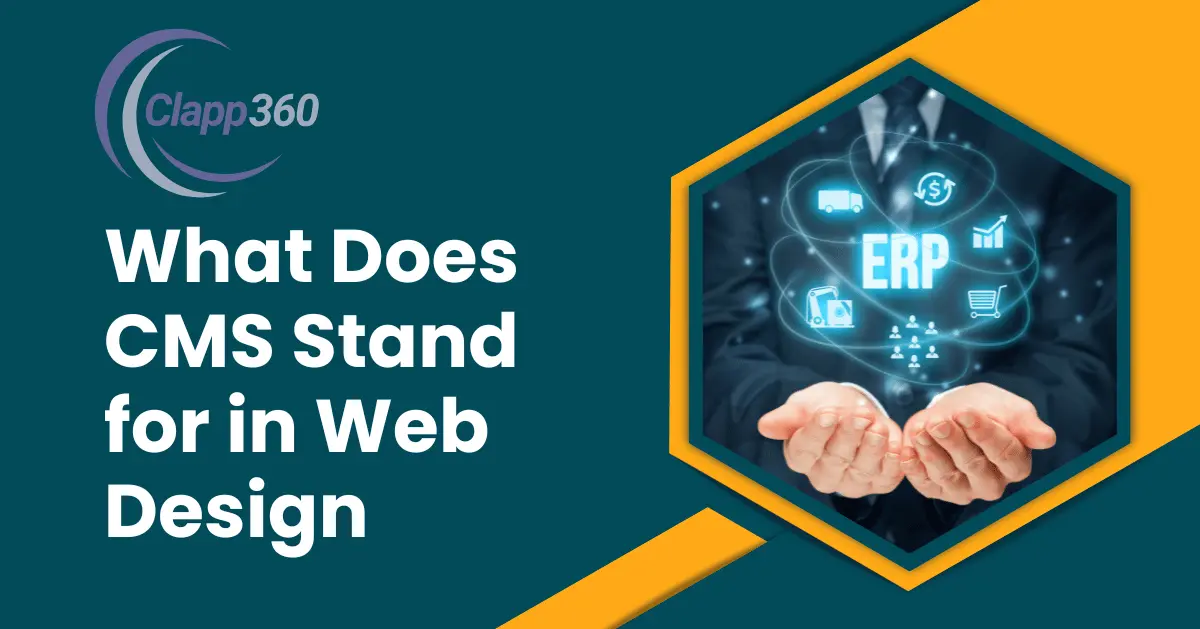A Content Management System (CMS) is a tool that helps users create, manage, and modify content on a website without needing technical skills. It provides an easy way to build and organize web pages. Users can add text, images, and videos through a simple interface. Popular examples include WordPress, Joomla, and Drupal.
The importance of a CMS in web design is significant. It allows businesses and individuals to keep their websites updated and relevant. With a CMS, you can make changes quickly, saving time and effort. It also enables multiple users to collaborate on the same site, which is essential for larger teams. Additionally, many CMS platforms come with built-in SEO features, making it easier to optimize your site for search engines.
Table of Contents
Types of CMS
There are several types of Content Management Systems (CMS), each designed for different purposes and user needs.
- Open-source CMS: These systems are free to use and allow users to modify the source code. Popular examples include WordPress, Joomla, and Drupal. They offer flexibility and a wide range of plugins and themes.
- Proprietary CMS: These systems are developed and sold by companies. Users pay for licenses to use them, and customization options may be limited. Examples include Adobe Experience Manager and Sitecore. They often provide strong support and advanced features.
- Headless CMS: This type separates the backend (content storage) from the frontend (presentation layer). It allows developers to use any technology to build the frontend while managing content through an API. Examples include Contentful and Strapi. This offers great flexibility for developers.
- E-commerce CMS: Designed specifically for online stores, these systems integrate product management, payment processing, and inventory control. Examples include Shopify and Magento. They provide features tailored to e-commerce needs.
- Enterprise CMS: These systems are designed for large organizations with complex needs. They offer advanced features like workflow management, user permissions, and integration with other business systems. Examples include Adobe Experience Manager and Kentico.
Popular CMS Platforms
1. WordPress
WordPress is the most popular CMS, powering over 40% of websites worldwide. It’s renowned for its user-friendly interface, allowing even beginners to create and manage websites easily. With a vast library of themes and plugins, users can customize their sites to meet various needs, from blogs to business and e-commerce. Additionally, WordPress is optimized for SEO, making it a great choice for improving online visibility.
2. Joomla
Joomla is another open-source CMS known for its flexibility and scalability. It features robust content management capabilities, making it suitable for complex websites like social networks, corporate sites, and online applications. Joomla has strong community support and offers various extensions to enhance functionality. While it provides a wealth of features, it may have a steeper learning curve than WordPress, requiring users to invest time in learning its system.
3. Drupal
Drupal is a powerful open-source CMS preferred for large and complex websites. It is highly flexible and secure, making it a popular choice for government sites, educational institutions, and organizations with strict security requirements. Drupal’s modular architecture allows for extensive customization, and its robust user permissions system is excellent for sites needing advanced access control. However, it requires more technical knowledge to set up and manage effectively.
4. Shopify
Shopify is a leading e-commerce CMS that enables users to create online stores easily. It offers built-in payment processing, inventory management, and customizable templates, making it ideal for small to medium-sized businesses looking to sell products online. Shopify’s user-friendly interface allows entrepreneurs to manage their stores without extensive technical skills. Additionally, it provides excellent support and a variety of apps to enhance store functionality.
5. Wix
Wix is a user-friendly, drag-and-drop website builder that also functions as a CMS. It provides a range of customizable templates across various industries, making it easy for beginners to create visually appealing websites without coding knowledge. Wix offers features like SEO tools, analytics, and e-commerce capabilities. Its intuitive interface simplifies the web design process, allowing users to focus on creativity rather than technical details.
6. Squarespace
Squarespace is known for its elegant design templates and all-in-one website-building features. It caters to creatives and small businesses, offering tools for blogging, e-commerce, and portfolio sites. Squarespace emphasizes design quality, providing beautiful templates and customization options. Its built-in SEO tools and analytics help users optimize their sites effectively. The platform is user-friendly but may be less flexible compared to others like WordPress.
7. Magento
Magento is a robust open-source e-commerce platform that provides advanced features for online stores. It offers scalability and customization options, making it suitable for large businesses with complex e-commerce needs. Magento supports multiple storefronts and languages, making it ideal for global enterprises. However, it requires technical expertise to set up and manage, which can be a barrier for smaller businesses without dedicated IT support.
Key Features of CMS
- User-friendly Interface: Most CMS platforms offer intuitive dashboards and interfaces, allowing users to easily navigate and manage content. This simplicity is crucial for users with little to no technical skills, enabling them to create, edit, and publish content effortlessly.
- Content Management Capabilities: A CMS provides robust tools for managing various types of content, including text, images, videos, and documents. Users can organize content in a structured way, schedule posts, and categorize information, making it easy to maintain an organized site.
- Customization Options: Many CMS platforms offer themes and plugins or modules that allow users to customize their websites’ appearance and functionality. This flexibility helps users tailor their sites to meet specific branding and functional needs without extensive coding knowledge.
- SEO Tools: Built-in SEO features help users optimize their websites for search engines. These tools often include options for adding meta tags, customizing URLs, and generating sitemaps. A CMS with strong SEO capabilities can significantly improve a site’s visibility and traffic.
- Multi-user Collaboration: CMS platforms typically support multiple users with different roles and permissions. This allows teams to collaborate on content creation and management. Administrators can assign roles, such as editors, authors, and contributors, to streamline the workflow.
- Media Management: A CMS usually includes a media library for easy upload and management of images, videos, and other files. Users can organize their media assets, making it simple to incorporate them into content without having to upload files repeatedly.
- Responsive Design: Most modern CMS platforms offer responsive design features, ensuring that websites look good on various devices, including smartphones and tablets. This is essential for providing a positive user experience across different screen sizes.
Conclusion
Content Management System (CMS) plays a vital role in web design and development. It simplifies the process of creating, managing, and updating website content. With a user-friendly interface, even those with little technical knowledge can build and maintain their sites effectively. Popular platforms like WordPress, Joomla, and Shopify cater to various needs, making it easy for users to choose the right one.
The importance of CMS in web design cannot be overstated. It enables businesses and individuals to keep their websites fresh and relevant. With built-in SEO tools, multi-user collaboration, and customization options, a CMS enhances the overall web experience. As technology evolves, CMS platforms continue to improve, offering new features and better security.