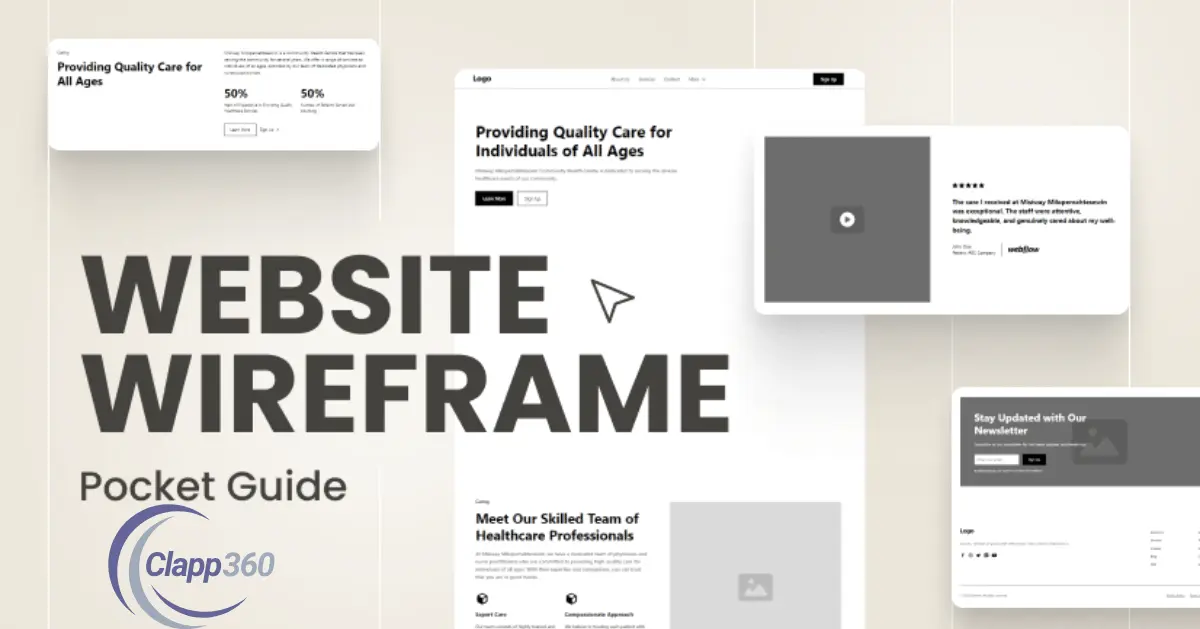Wireframes are basic layouts that show the structure of a website. They outline where key elements, like text, images, and buttons, will appear on each page. A wireframe is like a blueprint, guiding the design process before any colors, fonts, or images are added. It helps everyone involved understand the site’s organization and flow without getting distracted by visual details.
Wireframes are important because they make planning a website easier. They help designers and clients agree on a structure and layout before investing time in detailed design. By focusing on layout and function, wireframes ensure that the website will be user-friendly and meet its goals. They also make it easy to spot any issues early on, which can save time and reduce costs.
Table of Contents
Types of Wireframes
1. Low-Fidelity Wireframes
Low-fidelity wireframes are quick, rough sketches that highlight the website’s basic structure. They usually show the main sections, like the header, footer, and main content areas, without any design details. These wireframes are ideal for brainstorming and initial discussions, as they allow designers and stakeholders to agree on a simple layout before committing to specific design elements. They’re typically drawn on paper or with basic tools, making them easy to adjust.
2. Mid-Fidelity Wireframes
Mid-fidelity wireframes provide more structure and detail than low-fidelity versions. These wireframes use boxes and placeholders for elements like images, buttons, and text blocks, offering a clearer view of the page’s functionality and flow. They might also include labels to specify what each section will contain, such as “menu” or “signup form.” Mid-fidelity wireframes are useful for aligning the team on how content and navigation will appear on each page without focusing on visual design elements like color or fonts.
3. High-Fidelity Wireframes
High-fidelity wireframes are detailed digital mockups that closely represent the actual design. They show precise spacing, dimensions, and sometimes even sample content to help visualize the finished layout. While they still lack colors and styles, high-fidelity wireframes allow for more specific feedback on the design’s usability and functionality. They’re often created using specialized software, making it easier to present a refined layout and ensure it meets the project’s requirements before adding visual styling.
4. Interactive Wireframes
Interactive wireframes add clickable elements, such as buttons and links, to simulate how users will navigate the website. These wireframes can mimic a user’s journey through the site, allowing stakeholders to test the site’s flow and structure. Interactive wireframes are valuable for spotting potential issues in user experience and making necessary adjustments. They’re typically created using advanced wireframing tools that allow for basic interactivity, helping teams understand how users will interact with the final product.
Key Elements of a Wireframe
These elements shape the site’s layout, ensuring usability and clarity.
- Structure and Layout: The structure outlines the basic arrangement of sections, like headers, footers, and content areas. It organizes content logically, helping users easily navigate the site.
- Content Blocks and Placeholders: Content blocks designate where text, images, or videos will go, using placeholders to show their location. This ensures enough space for each element without overcrowding.
- Navigation Elements: Navigation elements include menus, links, and buttons, guiding users to different pages or sections. Placing them effectively improves the site’s usability and accessibility.
- Call-to-Action (CTA) Placements: CTAs are buttons or links that encourage actions, like “Sign Up”. Wireframes position them in visible areas, guiding users to key actions.
- Visual Hierarchy: Visual hierarchy arranges elements by importance, making main information more noticeable. It helps users quickly find what’s most relevant on the page.
Steps to Create a Wireframe
Gather Requirements and Plan
Identify the website’s goals, main features, and target audience. Collaborate with stakeholders to prioritize content and functionality, ensuring the wireframe will meet user needs and project objectives. This planning helps clarify the website’s purpose and key elements before designing begins.
Choose Wireframing Tools
Select a tool that fits your project’s complexity—simple tools work well for rough layouts, while advanced software offers interactive features. Popular options like Sketch, Figma, or Adobe XD allow for easy edits and sharing, making collaboration smoother during the design process.
Define Layout and Structure
Outline where the header, footer, navigation, and main content areas will be placed. Arranging these elements early establishes a logical flow that guides users through the website. A well-planned structure makes the design more organized and user-friendly.
Add Content Blocks and Placeholders
Use labeled boxes to mark areas for text, images, and buttons, providing a clear visual of content placement. This step also considers spacing and alignment, ensuring a clean, balanced layout that will accommodate all essential content.
Review and Adjust
Share the wireframe with the team or stakeholders to gather feedback. Use this input to refine elements, adjust layout, and enhance usability, making sure the design aligns with goals. This review step helps catch issues early and improve the final outcome.
Benefits of Using Wireframes in Web Design
Clear Structure and Organization
Wireframes provide a visual layout of the website’s structure, allowing designers and clients to see how each page will be organized. This makes it easier to plan content placement and ensure logical flow, creating a user-friendly design from the start.
Early Feedback and Collaboration
Wireframes allow for quick feedback on the basic structure and functionality of the website. Sharing wireframes with team members or clients early on encourages collaboration and helps everyone align on the design’s direction before investing in detailed visuals.
Efficient Use of Time and Resources
By focusing on layout without visuals, wireframes allow designers to make changes quickly and efficiently. Adjusting structure or placement is much easier at the wireframing stage, reducing the need for costly revisions later in the design process.
Improved User Experience
Wireframes help designers focus on usability and navigation, ensuring a seamless experience for users. By planning the layout and flow, wireframes make it easier to identify potential issues in user interactions, enhancing the overall usability of the website.
Streamlined Development Process
Wireframes serve as a guide for developers, showing them where each element should be placed. This clarity speeds up the development process, reducing misunderstandings and helping the team stay on track with project goals.
Common Tools for Wireframing
Sketch
Sketch is a popular tool for digital wireframing, especially among UI/UX designers. It offers a simple, vector-based interface and a wide range of plugins that streamline the design process. Sketch allows designers to create high-fidelity wireframes with precise controls over layout and structure.
Figma
Figma is a cloud-based tool that allows real-time collaboration. It’s great for teams working together on wireframes, as multiple users can work on the same project at once. Figma’s design features are similar to Sketch, but its cloud nature makes it more accessible for remote teams.
Adobe XD
Adobe XD is a versatile tool that supports both wireframing and prototyping. It offers a wide array of design features, including a simple drag-and-drop interface, and integrates well with other Adobe Creative Cloud tools. Adobe XD is particularly useful for creating interactive wireframes with clickable elements.
Balsamiq
Balsamiq is a simple, low-fidelity wireframing tool that focuses on speed and ease of use. It’s great for sketching rough wireframes quickly and is ideal for those who prefer a more hand-drawn, informal style. Balsamiq is perfect for early-stage design or brainstorming.
Axure RP
Axure RP is a powerful wireframing and prototyping tool for more complex designs. It allows for interactive, high-fidelity wireframes and is often used for advanced prototyping. Axure is ideal for larger projects that require detailed interactions and user testing.
Conclusion
Wireframes are essential tools in web design that lay the groundwork for a website’s structure and user experience. They provide a clear visual representation of where elements like text, images, and buttons will appear on a page. By focusing on layout and functionality, wireframes help ensure a smooth design process, making it easier to plan and organize content before diving into visual details.
Using wireframes allows designers and clients to align early on and avoid costly mistakes later. They also help identify potential issues with usability and navigation, improving the overall user experience. With various tools available, from simple sketches to advanced digital designs, wireframes are a valuable step in creating effective, user-friendly websites.