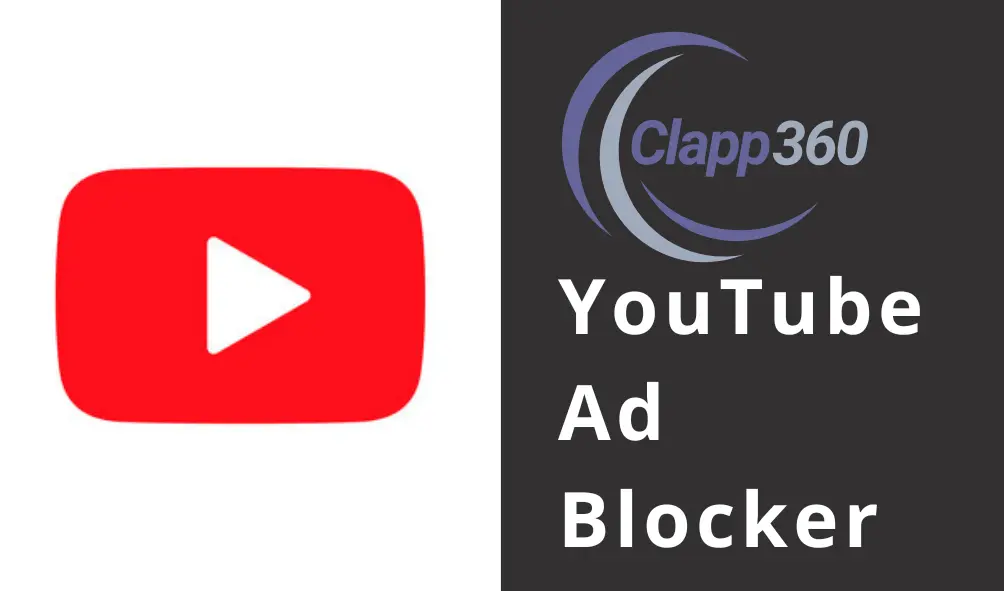YouTube ad blockers are tools that stop ads from showing on YouTube videos. They work by preventing ad scripts from loading on the page. Many people use them to avoid interruptions during videos and to reduce ad-related distractions. However, ad blockers can sometimes affect video playback or website functionality.
It will provide methods for bypassing these tools and discuss alternative solutions. The goal is to help users understand their options for dealing with ads on YouTube. Whether you want to keep using ad blockers or find other ways to manage ads, this guide will offer practical advice.
Table of Contents
Types of Ad Blockers
Ad blockers come in various forms, each designed to prevent ads from displaying in different ways.
- Browser Extensions: These are add-ons you install directly into your web browser, like Chrome or Firefox. They block ads by intercepting web traffic and removing or hiding ad content before it reaches your screen. Popular examples include AdBlock, which blocks a wide range of ads, and uBlock Origin, known for its customizable filters and minimal impact on browser performance.
- Standalone Applications: These are separate software programs installed on your computer or device. Unlike browser extensions, they provide ad-blocking across multiple browsers and sometimes even within other applications. Programs like AdGuard offer advanced features such as phishing protection and privacy tracking.
- Network-Level Blockers: These tools filter internet traffic at the network level, affecting all devices connected to your network. They are installed on your router or dedicated hardware, blocking ads before they reach any device. Examples include Pi-hole, which allows extensive customization and monitoring, and AdGuard Home, which also provides detailed statistics on network traffic.
- Built-In Browser Features: Some modern web browsers come with built-in ad-blocking features, which offer basic ad-blocking capabilities without the need for additional extensions or applications. For instance, browsers like Brave and Safari have integrated ad-blocking mechanisms that help reduce the number of ads displayed while browsing, though they may offer fewer customization options compared to dedicated ad blockers.
Methods to Bypass Ad Blockers
If you want to bypass ad blockers, there are several methods you can try.
1. Using Browser Extensions
Certain browser extensions can help you bypass ad blockers by disguising the content or altering how ads are presented. Extensions like “Ad Blocker for YouTube” or “Enhancer for YouTube” can sometimes work around standard ad blockers by integrating ads more seamlessly into the video experience.
2. Adjusting Browser Settings
Some ad blockers can be bypassed by tweaking browser settings. For example, disabling certain privacy settings or changing how cookies are managed might make it harder for ad blockers to detect and filter ads.
3. Disabling Ad Blocker Temporarily
Many websites detect ad blockers and may not fully function if one is active. Disabling your ad blocker temporarily can sometimes be a simple way to access content. Most ad blockers have a feature that allows you to turn them off for specific sites without completely removing them from your browser.
4. Using YouTube’s Built-In Features
YouTube offers its methods for managing ads. Subscribing to YouTube Premium removes ads entirely, providing an ad-free experience. Alternatively, adjusting your YouTube ad settings may help you see fewer ads, though it won’t completely bypass an ad blocker.
YouTube’s Built-In Solutions
YouTube offers a couple of built-in solutions to manage or eliminate ads.
YouTube Premium Subscription
YouTube Premium is a subscription service that provides an ad-free experience across the platform. With YouTube Premium, you can watch videos without interruptions from ads and enjoy additional features like offline viewing and background playback on mobile devices. This subscription also includes access to YouTube Music, enhancing your overall viewing and listening experience.
Using YouTube’s Ad Settings
YouTube allows users to adjust ad preferences through its ad settings. While this won’t completely eliminate ads, it can help you control what types of ads you see. By managing your ad settings, you can influence the relevance of ads based on your interests and reduce the number of irrelevant or repetitive ads displayed. This option provides some level of customization but doesn’t bypass ad blockers directly.
Alternative Approaches
If bypassing ad blockers isn’t ideal for you, consider these alternative approaches.
Watching on Different Platforms
Many content creators also share their videos on other platforms such as Vimeo or social media channels like Facebook and Instagram. These platforms may have different ad policies or fewer ads, providing a less interrupted viewing experience. Exploring these alternatives can sometimes offer a more enjoyable viewing experience.
Using Mobile Apps
Many mobile apps, including YouTube’s official app, may handle ads differently from desktop versions. YouTube’s mobile app, for instance, can offer a smoother experience with ads, or you might find apps for other video platforms that are less ad-centric. Additionally, some apps come with features to reduce ad interruptions.
FAQs
Q1. Can I use ad blockers on mobile devices?
Yes, you can use ad blockers on mobile devices. There are apps for both Android and iOS that can block ads on mobile browsers and apps.
Q2. Are there any ad blockers specifically for YouTube?
Yes, there are ad blockers designed specifically for YouTube, like “AdBlock for YouTube.” These can help reduce ads on YouTube videos.
Q3. Do ad blockers affect YouTube’s live streams?
Ad blockers can sometimes have issues with YouTube’s live streams. Ads might still appear or the stream might not load properly.
Q4. How do ad blockers impact video quality?
Most ad blockers do not affect video quality. However, some might slow down page loading, which could impact streaming performance.
Q5. Is it legal to use ad blockers on YouTube?
Using ad blockers is legal in most places. However, it’s important to consider that it may affect content creators who rely on ad revenue.
Conclusion
Finding ways to get around YouTube ad blockers can enhance your viewing experience, but it’s important to consider the impact on content creators. Methods like using browser extensions, adjusting settings, or temporarily disabling ad blockers can help you manage or bypass ads. YouTube Premium and built-in settings offer alternative solutions for those who want to avoid ads altogether.
Choosing the right approach depends on your preferences and needs. While ad blockers can offer a less interrupted experience, exploring options like YouTube Premium or different platforms might also be effective.