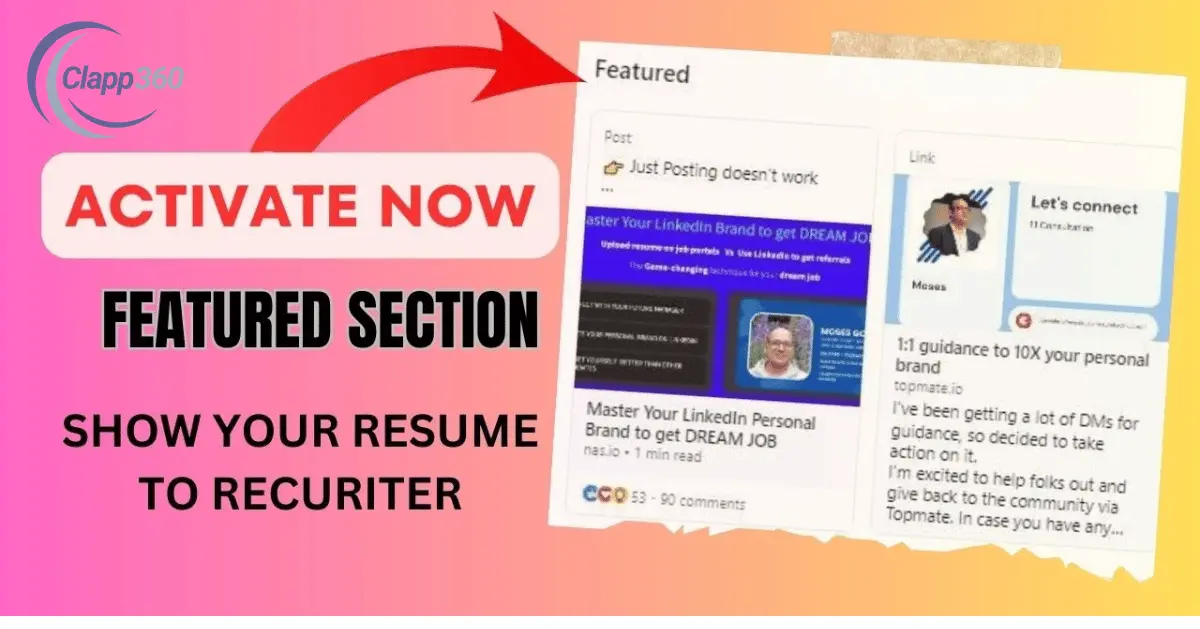LinkedIn is a powerful platform for professional networking. It allows you to connect with colleagues, potential employers, and industry experts. You can share your skills, experience, and achievements, making it easier for people to learn about you. LinkedIn offers features like job listings, recommendations, and the ability to join groups related to your field.
Having a strong LinkedIn profile is essential for career growth. It acts as your online resume and helps you stand out. A well-crafted profile can attract job opportunities and clients. It showcases your skills, expertise, and accomplishments, making you more visible to recruiters and professionals.
Table of Contents
What is the LinkedIn Featured Section
The LinkedIn Featured Section is a prominent part of your profile that lets you showcase key content. This section allows you to highlight your best work, such as articles, videos, presentations, and media files. It gives visitors an easy way to see your achievements and what you’ve done in your professional career. You can add content you’ve created or content where you’ve been featured.
Adding content to the Featured Section helps your profile stand out. Instead of just listing your experience, you can directly show examples of your skills and expertise. It’s a powerful tool to make your profile more engaging and informative. Whether it’s a project you’re proud of or a blog post you’ve written, this section gives a spotlight to your best work.
The Featured Section is also highly customizable. You can choose which pieces of content to display and update them as needed. This flexibility ensures your LinkedIn profile always reflects your latest work and accomplishments. Overall, the Featured Section helps you build a stronger professional presence on LinkedIn.
Why Add a Featured Section to Your LinkedIn Profile
Adding a Featured Section to your LinkedIn profile helps you stand out. It gives you a place to showcase your best work, skills, and accomplishments. By adding media, articles, or links, you can provide concrete examples of your expertise. This makes your profile more engaging and allows potential employers or clients to quickly see what you’ve achieved.
The Featured Section also allows you to personalize your LinkedIn profile. Instead of just listing job titles and skills, you can present the work you’re most proud of. This gives visitors a better understanding of your abilities and highlights what sets you apart from others in your field.
Having a Featured Section makes your profile more interactive. You can update it with new content, ensuring it always reflects your most current achievements. This can help attract more opportunities, as a well-curated Featured Section shows you’re active and committed to your career growth.
Steps to Add the Featured Section on LinkedIn
1. Access Your LinkedIn Profile
Log in to your LinkedIn account and navigate to your profile page by clicking on your profile picture or name. Scroll down to the top section of your profile, where you’ll find the “Add profile section” button near your profile headline.
2. Select the Featured Section
Click on the “Add profile section” button. From the dropdown menu, find and click on the “Featured” option under the “Recommended” section. This will open up a new option to add content to the Featured Section of your profile.
3. Add Content to the Featured Section
Once you’ve selected the Featured Section, LinkedIn will prompt you to add various types of content. You can include links to articles, posts, media files (such as images and videos), or any documents you’ve created. Choose the content that best represents your work and achievements.
4. Rearrange, Edit, or Remove Featured Items
After adding your content, you can easily rearrange it by dragging the items into your desired order. To make changes, click on the three dots next to each item, where you can either edit the content or remove it from the Featured Section altogether.
Types of Content to Add to the Featured Section
The Featured Section on LinkedIn allows you to showcase a variety of content to highlight your skills and achievements.
- Articles and Blog Posts: If you’ve written articles or blog posts, this is a great way to showcase your writing and expertise. You can add links to external blogs or feature LinkedIn articles you’ve published directly on your profile.
- Media Files (Images, Videos, etc.): Adding media files like videos, images, or infographics is an effective way to visually represent your work. This could include presentations, product demos, or any other media that showcases your skills and experience.
- External Links: You can add links to projects, websites, or portfolios that you’ve worked on. This allows others to explore your work in greater detail and shows your professional impact beyond LinkedIn.
- Posts You’ve Shared on LinkedIn: If you’ve shared any LinkedIn posts that received significant engagement, you can feature them. This could be anything from a post highlighting a recent achievement to a popular thought leadership article you’ve shared.
- Recommendations and Testimonials: You can also add screenshots or links to recommendations or testimonials from colleagues or clients. These help build credibility and show how others view your work.
How to Edit or Remove Featured Content
1. Edit Featured Content
To edit any item in your Featured Section, first go to your LinkedIn profile. Scroll down to the Featured Section and locate the content you want to edit. Click on the three dots (ellipsis) next to the content. From the dropdown menu, select “Edit.” You can then make changes, such as updating the description, adding a new link, or changing the media file.
2. Remove Featured Content
If you want to remove content from your Featured Section, click the three dots (ellipsis) next to the item you want to delete. From the dropdown menu, select “Remove from Featured.” The content will no longer appear in your Featured Section but will remain in your profile if it’s linked elsewhere.
3. Rearrange Featured Content
To rearrange your featured items, click and hold the content you want to move. Drag it to the desired position within the Featured Section. This allows you to showcase your most important or recent content at the top.
Conclusion
Adding a Featured Section to your LinkedIn profile is a great way to showcase your best work. It helps you highlight articles, media, projects, and recommendations that reflect your skills and achievements. This section makes your profile more engaging and personalized.
By following simple steps, you can easily add, edit, or remove featured content. Keeping your Featured Section updated ensures your profile stays fresh and relevant. It’s a powerful tool for standing out and attracting new opportunities on LinkedIn.