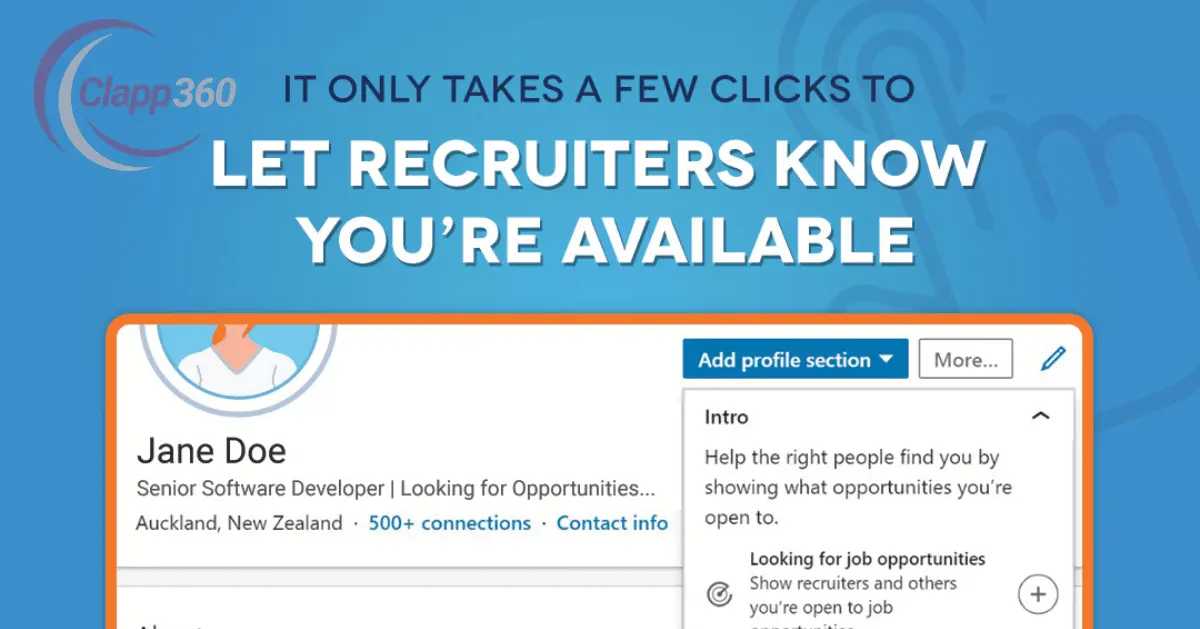Letting recruiters know you’re open on LinkedIn is important for advancing your career. It signals to recruiters that you’re actively seeking job opportunities without having to send direct messages. This makes you more visible to companies that are hiring. By using the “Open to Work” feature, you can easily share your availability with the right people.
Being open on LinkedIn also shows you are proactive and ready for new challenges. Recruiters can quickly match your profile with suitable roles. This increases your chances of getting job offers. It helps you stand out in a competitive job market.
Table of Contents
Enable the ‘Open to Work’ Feature
To enable the “Open to Work” feature on LinkedIn, follow these simple steps.
- Go to Your Profile: Open LinkedIn and click on your profile icon to go to your profile page.
- Click on ‘Open to’: Near your profile photo, you’ll see a button labeled “Open to.” Click on it.
- Select ‘Finding a New Job’: Choose the “Finding a New Job” option from the dropdown menu.
- Fill in Your Preferences: Enter details about the types of roles you’re interested in, preferred job locations, and other preferences. This helps recruiters know what you’re looking for.
- Choose Visibility: Decide who can see your “Open to Work” status. You can make it visible to all LinkedIn members or only recruiters.
- Save: After filling in the details, click “Add to Profile” to activate the feature. Your profile will now display a green “Open to Work” banner.
Customizing Your ‘Open to Work’ Settings
Customizing your ‘Open to Work’ settings on LinkedIn allows you to control who can see that you’re available for new opportunities.
- Access Your Profile: Go to your LinkedIn profile and click on the “Open to” button near your profile photo.
- Adjust Job Preferences: You can select specific job titles, locations, and job types (full-time, part-time, contract) that match your career interests. This ensures recruiters see roles that align with what you’re looking for.
- Set Privacy Settings: You can choose whether only recruiters can see your ‘Open to Work’ status or if all LinkedIn members can see it. If you’re cautious about your current employer finding out, select the option to show it only to recruiters.
- Update Periodically: If your job search preferences change, return to these settings to make updates. Keeping your information current helps ensure recruiters reach out with relevant opportunities.
Add a Clear and Professional Headline
Adding a clear and professional headline on LinkedIn is crucial for making a strong first impression on recruiters. Your headline is one of the first things people notice when they visit your profile, so it should be direct and focused on your career goals. Instead of just listing your current job title, consider mentioning the type of role you’re seeking. For example, “Marketing Specialist Seeking New Opportunities” clearly shows what you’re looking for.
It’s also important to highlight your key skills in your headline. If you’re a software developer, for example, you can mention your expertise in specific technologies like “Java, Python, and Web Development.” This will help recruiters quickly see what you bring to the table. Be specific and concise about your skills so that they understand your strengths at a glance.
Lastly, keep your headline professional and to the point. Avoid using overly casual language or terms that might confuse recruiters. A well-crafted headline can make you stand out and show recruiters that you’re serious about finding new opportunities.
Optimize Your LinkedIn Profile for Recruiters
Optimizing your LinkedIn profile for recruiters is key to standing out and increasing your chances of being noticed. Start by ensuring your profile picture is professional and clear. A good profile photo helps create a positive first impression. Avoid casual or overly edited images, and choose one where you look approachable and dressed appropriately for your industry.
Next, make sure your summary is well-written and highlights your experience, skills, and career goals. Your summary should clearly communicate what you do, what you’re passionate about, and what you’re looking for. Use keywords relevant to your industry and the job roles you’re interested in. This will help recruiters find your profile when they search for candidates with specific skills.
Also, update your work experience and skills regularly. List relevant positions and highlight accomplishments that showcase your expertise. Adding endorsements from colleagues or supervisors can also strengthen your profile.
You can also read How to find recruiters in linkedin.
Networking and Engaging with Recruiters
Networking and engaging with recruiters on LinkedIn is a great way to increase your job prospects. Start by connecting with recruiters in your industry. You can search for recruiters who specialize in the type of roles you’re interested in and send a personalized connection request. Be sure to introduce yourself briefly and explain why you’d like to connect. This increases the likelihood of them accepting your invitation.
Once you’re connected, engage with their posts by liking, commenting, or sharing. This shows your interest in their content and helps you stay visible. Make thoughtful comments that add value to the conversation, showcasing your knowledge and enthusiasm. You can also reach out with a direct message, but avoid being too pushy. A simple message expressing your interest in learning about potential opportunities or sharing your career goals is often enough to start a conversation.
Use LinkedIn Job Alerts
Using LinkedIn Job Alerts is an effective way to stay updated on job opportunities that match your skills and interests. To set up job alerts, start by searching for job titles, keywords, or locations relevant to the roles you’re interested in. Once you’ve performed the search, you’ll see an option to turn on job alerts for that search. This allows LinkedIn to send you notifications whenever new job listings are posted that match your criteria.
You can customize your job alerts to receive notifications via email, LinkedIn app notifications, or both. It’s important to keep these alerts up to date, especially if your job search preferences change. For example, you can adjust your location, job type (full-time, part-time, etc.), or industry preferences to ensure you’re getting the most relevant job suggestions.
Conclusion
Letting recruiters know you’re open on LinkedIn is an important step in your job search. By using the “Open to Work” feature and customizing your profile, you make it easier for recruiters to find you. This shows you’re actively seeking new opportunities and ready to take on a new role.
Being visible to recruiters can increase your chances of getting job offers. Make sure to optimize your profile, network, and engage with recruiters. Regularly updating your settings and staying active on LinkedIn can help you stay on top of relevant opportunities and connect with the right people.