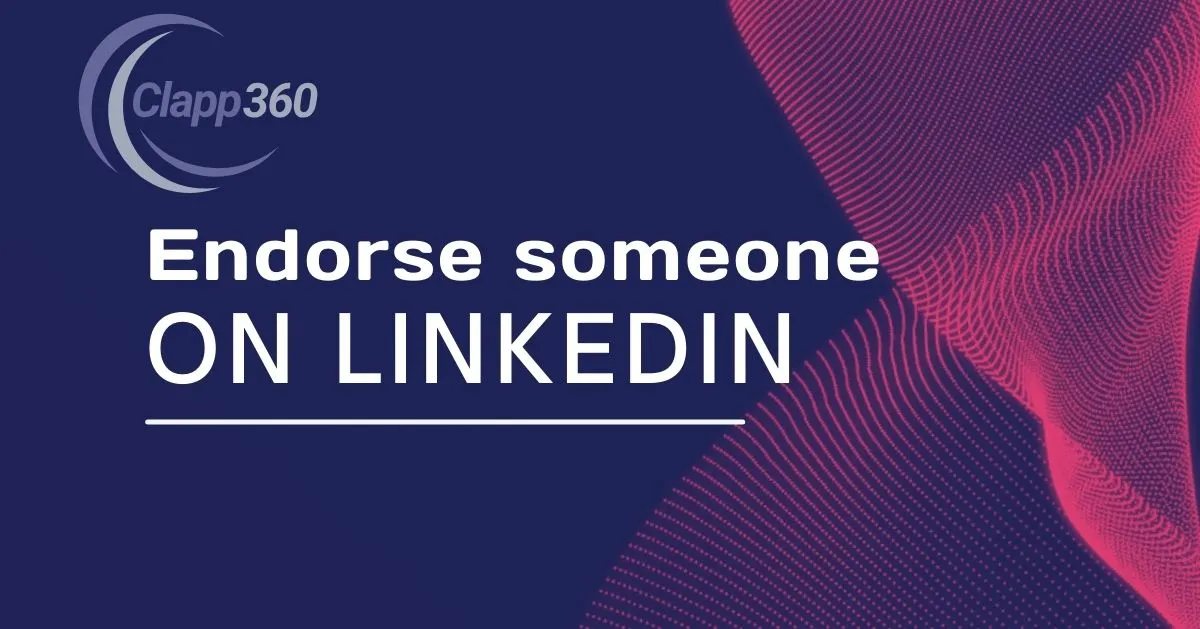LinkedIn endorsements are a way for professionals to validate and showcase each other’s skills and expertise. When you endorse someone on LinkedIn, you are essentially vouching for their abilities in specific areas they have listed on their profile, such as project management, graphic design, or software development.
Endorsing connections on LinkedIn is important for several reasons. Firstly, it helps to strengthen professional relationships by showing support for your colleagues and peers. This can lead to increased visibility and credibility within your network. Secondly, endorsements enhance the overall credibility of a LinkedIn profile by providing social proof of skills and competencies. Employers and potential clients often look at endorsements to gauge the expertise of a person before making decisions about partnerships or hiring.
Understanding LinkedIn Endorsements
LinkedIn endorsements are a feature on the platform where connections can validate the skills listed on each other’s profiles with just a click. Unlike recommendations, which are personalized testimonials, endorsements are quick, one-click affirmations of a person’s proficiency in specific areas.
These endorsements serve as social proof of a person’s skills and expertise. They can enhance the credibility of a LinkedIn profile by showcasing that others in the professional network recognize and endorse those skills. For the person receiving endorsements, it validates their capabilities and can potentially make their profile more attractive to recruiters, clients, and others searching for professionals with specific skill sets.
Overall, understanding LinkedIn endorsements is crucial because they play a significant role in building a robust professional profile. They provide a quick snapshot of a person’s strengths and capabilities, making it easier for others in their network to assess their qualifications and expertise at a glance.
Why Endorse Others on LinkedIn?
Endorsing others on LinkedIn is beneficial for several reasons. Firstly, it strengthens professional relationships by demonstrating support and appreciation for your connections’ skills and expertise. This gesture can foster goodwill and encourage reciprocity, potentially leading to more meaningful interactions and collaborations within your network.
Secondly, endorsing others helps to build a more credible and supportive professional community. By endorsing connections for their skills, you contribute to their profile’s credibility, which can be particularly valuable for job seekers, freelancers, or anyone looking to establish themselves as experts in their field.
Moreover, endorsing others on LinkedIn reflects positively on your own networking skills. It shows that you are engaged and actively supportive of your connections’ professional growth. This can enhance your reputation within your network and increase the likelihood of receiving endorsements in return, further validating your own skills and expertise.
In essence, endorsing others on LinkedIn is a simple yet effective way to strengthen relationships, build credibility, and demonstrate your support for your professional connections. It’s a win-win practice that benefits both the endorsed individual and the endorser.
Choosing the right connections to endorse
Choosing the right connections to endorse on LinkedIn involves considering several factors to ensure your endorsements are meaningful and beneficial.
- Relevance: Endorse connections for skills that are relevant to their current profession or career goals. Focus on skills they actively use or are known for in their industry.
- Experience: Prioritize endorsing connections with whom you have direct knowledge or experience regarding their skills. Your endorsements carry more weight when they are based on firsthand observation.
- Frequency: Endorse connections who frequently engage with you or whose work you are familiar with. This ensures your endorsements are genuine and based on a solid understanding of their abilities.
- Reciprocity: Consider endorsing connections who have endorsed you in the past. Reciprocal endorsements strengthen professional relationships and demonstrate mutual support within your network.
- Impact: Prioritize endorsing connections whose skills you can confidently vouch for. Your endorsements should genuinely reflect their capabilities and contribute positively to their professional reputation.
Step-by-step guide to endorsing connections
By following these steps, you can effectively endorse your connections on LinkedIn, helping to strengthen your professional relationships.
1. Find the Connection’s Profile
- Log in to LinkedIn with your credentials.
- Use the search bar to find the connection’s name.
- Click on their profile to open it.
- Ensure you are on the correct profile before proceeding.
- Navigate to the “Skills & Endorsements” section.
2. Locate the Skills Section
- Scroll down the connection’s profile page.
- Look for the section titled “Skills & Endorsements.”
- This section is usually found below their summary or experience.
- Skills will be listed with a “+” icon next to them.
- Each skill represents an area the connection claims expertise in.
3. Endorse a Skill
- Click the “+” icon next to the skill you want to endorse.
- This action indicates you believe the connection has this skill.
- You can endorse multiple skills by clicking the “+” next to each.
- LinkedIn may suggest skills to endorse based on the connection’s profile.
- Endorsing a skill is a quick, positive action for your connection.
4. Add a Personal Note
- Beneath the skill, click “Add a note” if you wish to personalize your endorsement.
- Type a brief message explaining why you’re endorsing this skill.
- Personal notes add depth to your endorsement and show your support.
- Keep the note concise and relevant to the skill being endorsed.
- The connection will see your note along with the endorsement.
5. Confirm Your Endorsement
- After adding a note (if desired), click “Endorse” to confirm.
- LinkedIn will process your endorsement and notify the connection.
- Your endorsement is now visible on their profile under the endorsed skill.
- You can manage or edit your endorsements at any time.
- Endorsing connections helps build professional relationships and credibility.
Responding to Endorsements
1. Notification Check
- Check your LinkedIn notifications for endorsements.
- Notifications appear when someone endorses you.
- Click on the notification to view the endorsements received.
- This ensures you promptly acknowledge endorsements.
2. Review Endorsements
- Visit your profile to see all received endorsements.
- Scroll to the “Skills & Endorsements” section.
- Review which skills have been endorsed.
- Check who endorsed you for each skill.
3. Thank Your Connection
- Consider thanking connections who endorsed you.
- Send a personalized message if possible.
- Express appreciation for their endorsement.
- Acknowledge the skills they endorsed you for.
- This fosters positive networking relationships.
4. Update Your Profile
- Use endorsements to update your profile.
- Ensure endorsed skills are accurately displayed.
- Showcase skills with the most endorsements prominently.
- Update your profile to reflect new endorsements.
- This enhances your profile’s credibility.
5. Reciprocate Endorsements
- Consider reciprocating endorsements.
- Visit the profiles of connections who endorsed you.
- Endorse them for skills you believe they possess.
- This strengthens mutual professional support.
- Reciprocation fosters stronger networking bonds.
FAQs
Q. Can I endorse someone for skills they haven’t listed on their profile?
No, you can only endorse someone for skills they have already added to their LinkedIn profile. Encourage them to add any missing skills to receive endorsements for those areas.
Q. Do endorsements affect LinkedIn search rankings or visibility?
While endorsements themselves don’t directly impact search rankings, having a well-endorsed profile can enhance credibility. Focus on endorsing and receiving endorsements for relevant skills to strengthen your profile.
Q. Is there a limit to how many endorsements I can give or receive?
LinkedIn does not set a specific limit on endorsements. You can freely endorse connections for skills you believe they possess, and vice versa.
Q. What should I do if I receive an endorsement for a skill I don’t want to highlight?
You can manage which endorsements are displayed on your profile. Edit your profile and choose which endorsements to showcase under the “Skills & Endorsements” section.
Q. Do endorsements expire or lose value over time?
Endorsements do not expire, but their impact may vary over time. Regularly update your profile to maintain relevance and showcase current skills with recent endorsements.
Conclusion
Endorsing someone on LinkedIn is a valuable way to support your professional connections and strengthen your network. By endorsing others for their skills, you contribute to their credibility and visibility within their industry. This simple gesture can lead to stronger relationships and potential collaborations in the future.
Remember, when endorsing, focus on skills you have firsthand knowledge of and believe the person excels in. Personalizing endorsements with a thoughtful note can make your support more meaningful. Additionally, staying active on LinkedIn by endorsing connections regularly helps maintain a vibrant and engaged professional network.