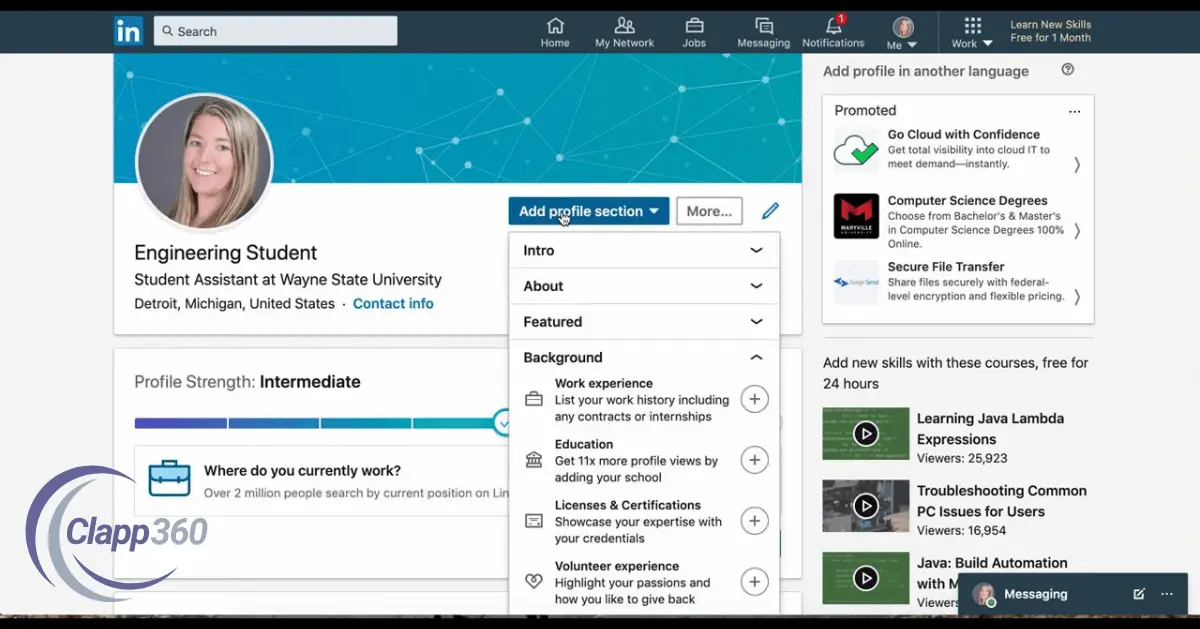Adding experience on LinkedIn is important because it helps showcase your professional background. It allows others to see your skills, job roles, and achievements. A well-detailed experience section can attract potential employers or business connections. It also increases your visibility to recruiters looking for candidates with your expertise.
Updating your experience keeps your profile relevant and up-to-date. It shows that you are active on LinkedIn and committed to sharing your career progress. An accurate and detailed experience section builds trust and credibility.
Table of Contents
Step-by-Step Guide to Add Experience
Accessing Your LinkedIn Profile
First, log in to your LinkedIn account and click on your profile icon at the top of the homepage to access your profile. Once you’re on your profile page, scroll down to find the “Experience” section. If it’s not already visible, you can click the “Add profile section” button and select “Experience” to add it.
Adding a New Job Position
Next, click the “+” icon or the “Add experience” button to start adding a new job. A form will appear where you can enter details such as your job title, company name, and location.
Filling in Dates and Job Details
You’ll also need to fill in the dates you started and ended the position. If you’re still in the role, check the “I currently work here” box to indicate it’s your present job.
Writing a Job Description
After that, you can write a description of your role, responsibilities, and key achievements. It’s helpful to include specific tasks, measurable outcomes, and skills used.
Saving Your Experience
Once you’re satisfied with the information, click “Save,” and your experience will be added to your LinkedIn profile.
Best Practices for Adding Experience
When adding experience on LinkedIn, it’s important to follow best practices to ensure your profile stands out. Start by writing a clear and specific job title. Avoid vague titles and focus on what your role truly entailed. This will make it easier for others to understand your position at a glance.
In the job description, be concise but informative. Focus on your key responsibilities and highlight your achievements. Use bullet points to make the information easy to read, and include specific examples that demonstrate your impact. Adding measurable results, like sales growth or successful projects, can make your experience more impressive. Always keep the language professional and avoid jargon that could confuse readers.
Also, update your experience regularly to reflect any new roles, promotions, or responsibilities. Keeping your profile current shows you are active and committed to your career growth. Finally, make sure your experience aligns with your skills and career goals, ensuring that your profile remains relevant and appealing to potential connections or employers.
Common Mistakes to Avoid
Overloading with Information
One major mistake is overloading your profile with too much information. While it’s important to highlight your achievements, including every detail can make your profile overwhelming. Stick to the key responsibilities and outcomes that truly reflect your contributions.
Neglecting Dates and Job Details
Another mistake is neglecting dates and job details. Always include accurate start and end dates for your positions, as well as the correct company names. Inaccurate or missing information can hurt your credibility.
Using Vague Job Descriptions
Avoid vague job descriptions. Instead of generic terms like “responsible for tasks,” describe your role with specific details about your responsibilities and successes. This makes your experience stand out.
Using Casual Language
Finally, avoid using casual language. LinkedIn is a professional platform, so ensure your tone remains formal and appropriate for a business audience.
How to Add Volunteer Experience
To add volunteer experience on LinkedIn, start by logging into your account and going to your profile. Scroll down to the “Volunteer Experience” section. If you don’t see this section, you can add it by clicking on the “Add profile section” button and selecting “Volunteer Experience.”
Next, click on the “+” icon to add a new volunteer experience. A form will appear where you can enter details such as the organization’s name, your role, and the dates of your volunteer work. You can also add a description of your responsibilities and any achievements or skills gained during your volunteer experience. If the work is ongoing, check the “I currently volunteer here” box.
Once you’ve filled in the details, click “Save” to add the experience to your profile. This will show others that you are active in your community and committed to making a difference, while also showcasing valuable skills and experiences.
Tips for Updating Experience Regularly
Update When You Start a New Role
Make it a habit to update your experience whenever you start a new job, get a promotion, or take on new responsibilities. This ensures your LinkedIn profile reflects your current career status. It also allows you to showcase your growth and career progression, making it easier for recruiters and potential partners to understand your professional journey.
Review Regularly
Review your experience section every few months, even if there are no major changes. A periodic review gives you the chance to refine descriptions, add new skills, or adjust your job titles. Regular reviews help you stay proactive and prepared for any sudden opportunities that may arise.
Highlight Achievements
If you’ve completed a successful project or received recognition, be sure to highlight it in your experience section. Mention specific outcomes, such as meeting targets, achieving results, or solving problems. This adds measurable value to your profile and helps set you apart from others in your field.
Stay Prepared for Opportunities
Regular updates ensure you’re always ready for new opportunities. Recruiters, hiring managers, or business connections may view your profile at any time. Keeping your experience up-to-date increases your chances of being approached for relevant roles or collaborations, even when you’re not actively looking.
Ensure Accuracy
Double-check that all dates, job titles, and company details are accurate. Inaccurate information can lead to misunderstandings or questions about your credibility. Always ensure your experience section presents a truthful and professional image of your career, which builds trust with your network.
Conclusion
Adding experience on LinkedIn is an essential part of showcasing your professional journey. It helps you highlight your skills, roles, and achievements, making your profile more attractive to recruiters and business connections. Regularly updating your experience ensures that your profile stays current and relevant.
By following the steps and best practices, you can create a strong, detailed experience section. This not only improves your visibility but also builds your professional credibility. A well-maintained LinkedIn profile can open doors to new opportunities and help you stand out in your industry.